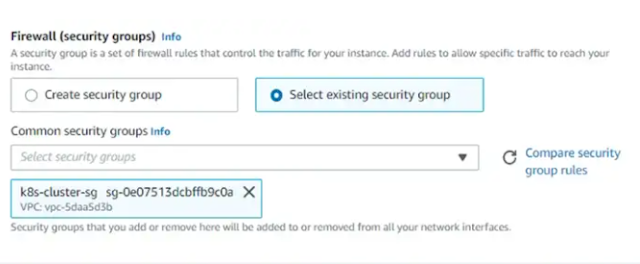Giriş
Açıklaması şöyle
The main idea behind the space-based pattern is the distributed shared memory to mitigate issues that frequently occur at the database level. The assumption is that by processing most of operations using in-memory data we can avoid extra operations in the database, thus any future problems that may evolve from there (for example, if your user activity data entity has changed, you don’t need to change a bunch of code persisting to & retrieving that data from the DB).The basic approach is to separate the application into processing units (that can automatically scale up and down based on demand), where the data will be replicated and processed between those units without any persistence to the central database (though there will be local storages for the occasion of system failures).
Bu mimaride scalability (ölçeklendirme) ön planda. Bu açıda cloud mimarilere benziyor.
Ayrıca kendi kendine yeterli Processing Units (PU) var. Bu açıdan da mikro service mimarisine benziyor.
Veri tabanı olarak ta Distributed Shared Memory veya Grid Computing kullanıyor.